Purescript #3 - Build tool, pulp
In the last part #2 of the purescript series I got Purescript and it's executable installed, using yarn. Pulp seems to be the default "build system and package manager for PureScript projects" as Bodil Stokke states in her 1st commit to the project. Let me explore it a bit.
After having explored a tiny bit of Purescript in the last post, I want to build stuff now. The book says to install bower and pulp, I just do that a bit different, by using yarn for it and not installing the packages globally.
NOTE: If you still prefer installing it globally, use
yarn global instead of yarn for running yarn commands.
> yarn add bower --save
yarn add v0.15.1
└─ bower@1.8.0
✨ Done in 4.33s.
> yarn add pulp --save
✨ Done in 6.30s.
I don't worry too much about bower yet, I want to see what pulp can do :).
Pulp - "A build tool for PureScript projects"
As mentioned in the last post, we have ./node_modules/.bin in our PATH, which allows us now to run pulp, which executes the binary located in there. Let's see what pulp has to offer:
> pulp
* Error: Expected command
Usage: pulp [global-options] <command> [command-options]
Global options:
--before <string> Run a shell command before the operation begins. Useful with `--watch`, eg. `--watch --before clear`.
--bower-file -b <file> Read this bower.json file instead of autodetecting it.
--else <string> Run a shell command if an operation finishes. Useful with `--watch`, eg. `--watch --then 'say Done' --else 'say
Failed'`
--help -h Show this help message.
--monochrome Don't colourise log output.
--then <string> Run a shell command after the operation finishes successfully. Useful with `--watch`, eg. `--watch --then 'say
Done'`
--version -v Show current pulp version.
--watch -w Watch source directories and re-run command if something changes.
Commands:
browserify Produce a deployable bundle using Browserify.
build Build the project.
docs Generate project documentation.
init Generate an example PureScript project.
login Obtain and store a token for uploading packages to Pursuit.
psci Launch a PureScript REPL configured for the project.
publish Publish a previously tagged version to Bower and Pursuit.
run Compile and run the project.
server Launch a development server.
test Run project tests.
version Bump and tag a new version in preparation for release.
Use `pulp <command> --help` to learn about command specific options.
I mentioned it in the first post of this series, that Purescript can also be compiled to browser-compatible code, that is what the browserify command will do. Exciting imho. I assume the build command will just build it to commonjs, which I could then use in nodejs. We will see.
I want to try to apply my little knowledge of Purescript on the shell, so I run pulp psci.
> pulp psci
* ERROR: No bower.json found in current or parent directories. Are you in a PureScript project?
Alright, so it might be time to really do pulp init as the book suggests, even pulp version
shows this error message. Fine. Convinced. I just wanted to play a little bit :).
> pulp init
* Generating project skeleton in /Users/wk/purescript-series
* ERROR: Found /Users/wk/purescript-series/.gitignore: There's already a project here. Run `pulp init --force` if you're sure you want to overwrite it.
Actually that is true, since I had been playing before and did add this .gitignore
file. Ok, so let's force it.
> pulp init --force
* Generating project skeleton in /Users/wk/purescript-series
bower purescript-prelude#* cached https://github.com/purescript/purescript-prelude.git#2.4.0
bower purescript-prelude#* validate 2.4.0 against https://github.com/purescript/purescript-prelude.git#*
bower purescript-console#* cached https://github.com/purescript/purescript-console.git#2.0.0
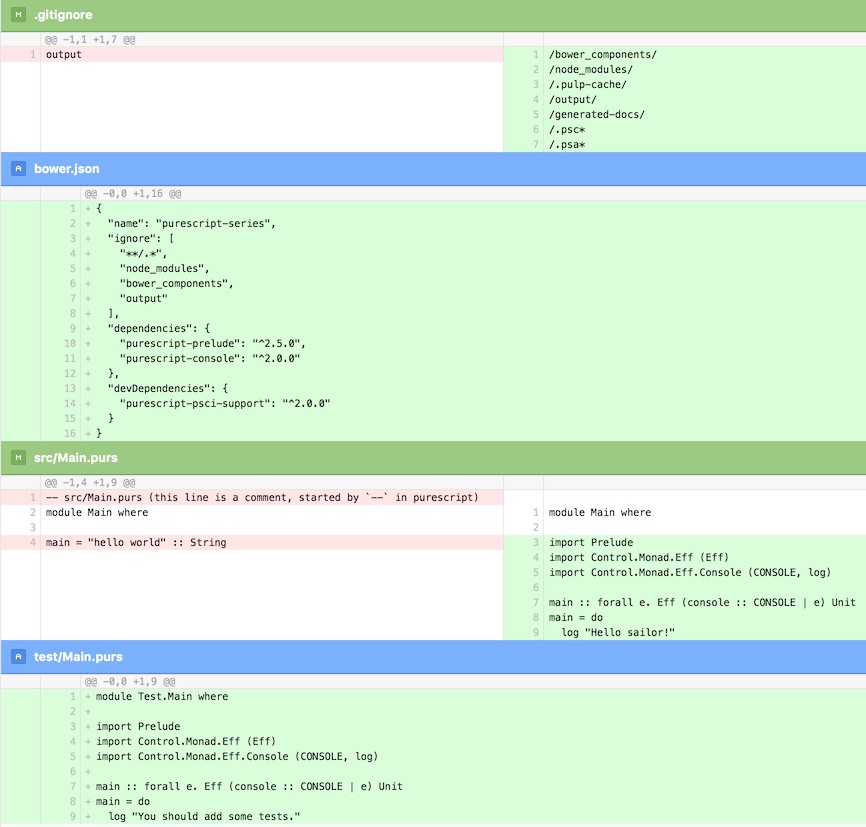
The diff after `pulp init`
import Control.Monad.Eff.Console
main = log "Hello, World!"
And now I want to see that one running! So `pulp run` is the right thing.
But wait, I will take baby steps, so let me run `pulp build` before, it should
do what I expect, just build the source and do two things:
1. verify our source code and throw a warning for the missing type annotation and
2. generate the source code into the `output` directory.
And it does. The output is verbose and shows what gets compiled and as expected
a warning. I already know from the last post that `main` without a type annotation
will give a warning, and it does.
```shell
> pulp build
* Building project in /Users/wk/purescript-series
Compiling Data.NaturalTransformation
Compiling Control.Monad.Eff.Console
Compiling Control.Monad.Eff.Unsafe
Compiling Main
Compiling PSCI.Support
Warning found:
in module Main
at /Users/wk/purescript-series/src/Main.purs line 5, column 1 - line 5, column 12
No type declaration was provided for the top-level declaration of main.
It is good practice to provide type declarations as a form of documentation.
The inferred type of main was:
forall t1.
Eff
( console :: CONSOLE
| t1
)
Unit
in value declaration main
* Build successful.
Confirmed. The compiler complains about main and the missing type declaration. The build succeeded. And the source should have a console.log in it.
> cat output/Main/index.js
// Generated by psc version 0.10.7
"use strict";
var Control_Monad_Eff_Console = require("../Control.Monad.Eff.Console");
var main = Control_Monad_Eff_Console.log("Hello, World!");
module.exports = {
main: main
};
And so it does. Awesome. Now just to make confirm, I run pulp run. And it should execute the compiled source.
> pulp run
* Building project in /Users/wk/purescript-series
* Build successful.
Hello, World!
Yep. It printed hello-world. Enough for now. The build tool works and I have seen a proper hello-world.
In the next post I will finally open the REPL and play a little bit with Purescript and afterwards I plan to try out the different building options, such as building it with browserify for a browser compatible JS file.